
- Adobe RoboHelp Tutorial
- Adobe RoboHelp Resources
- Adobe RoboHelp - Quick Guide
- Adobe RoboHelp - Resources
- Adobe RoboHelp - Discussion
Adobe RoboHelp - Ensuring W3C compliance
You can validate both topics and projects for W3C compliance. RoboHelp validates all content and shows warnings or error messages for any non-compliance. To validate a topic, right-click on the topic in the Project Manager pod and click on Validate W3C Compliance.
To validate a project, right-click on the Project Files folder in the Project Manager pod and select Validate W3C Compliance. Depending on the situation, the following messages are seen in the Output View Pod and Error List pod.
Errors − incorrect or unclosed tags
Warnings − invalid XHTML tag
Information − all topics are validated
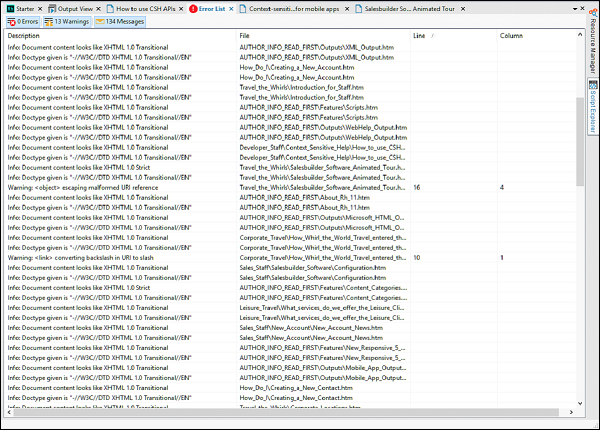
The Error List pod shows the line and column in the HTML, where the error has occurred. You can directly navigate to this line by double-clicking on the error.