
- Adobe RoboHelp Tutorial
- Adobe RoboHelp Resources
- Adobe RoboHelp - Quick Guide
- Adobe RoboHelp - Resources
- Adobe RoboHelp - Discussion
Adobe RoboHelp - Creating Table Styles
The Style Editor allows you to create and customize table styles according to your requirements. Modifications to a table style affects all tables using that style.
Apply Table Styles
To apply a table style on an existing table, right-click an existing table in a topic and select Table Style…. Select Clean Table Inline Formatting in the Select Table Style dialog box to remove any inline styles used in the table. Select a style from the Available Table Styles list or select a Global Table Style (Table Templates) and then click OK.
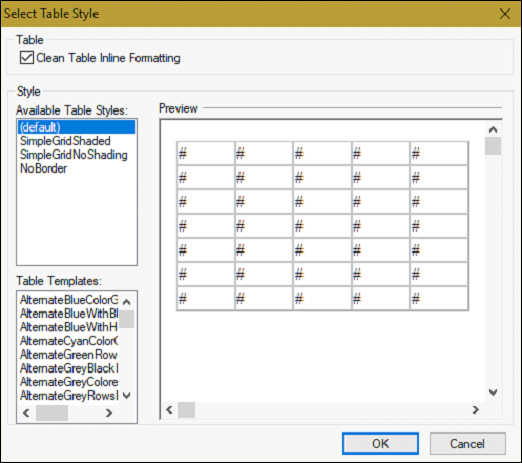
Create Table Styles
Open the Style and Formatting pod from the Project tab. In the Style and Formatting tab, click on Create New Style and select Table Style. Name the new table style and then click on OK.
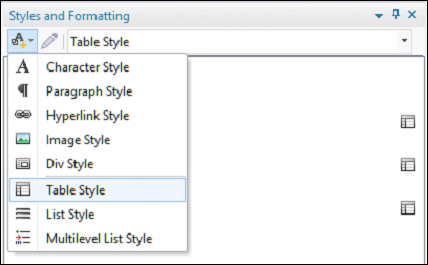
You can apply formatting to the whole table, first or last column or row, or a group of rows or columns. From the Apply Formatting To list, select the columns or rows to format.
Select font, size, and color. Select border and border color and click on Apply. The new style appears in the CSS Styles list of the Table Styles dialog box. Select this style to create tables with the same style later.