
- Adobe RoboHelp Tutorial
- Adobe RoboHelp Resources
- Adobe RoboHelp - Quick Guide
- Adobe RoboHelp - Resources
- Adobe RoboHelp - Discussion
Adobe RoboHelp - Creating Multiple Indexes
Multiple indexes can be created in the same project, which are added to the Index folder. You can right-click on any index and select Set as Default to set that index as the default index.
Merge Indexes
To merge the indexes within a project, open the Index folder in the Project Manager pod, and double-click on an index. In the Index pod, select a keyword where you want to insert the merged index and click the Insert Index Placeholder button. Select the index to insert and click OK.
The merged index appears with the New Index icon. Double-click on the icon and then click on View.
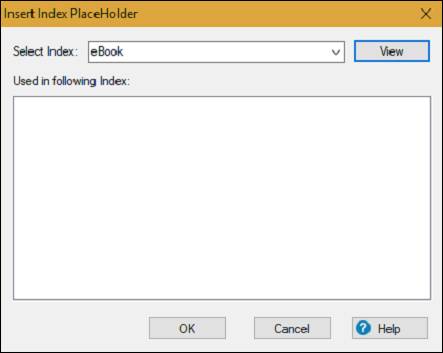
Advertisements