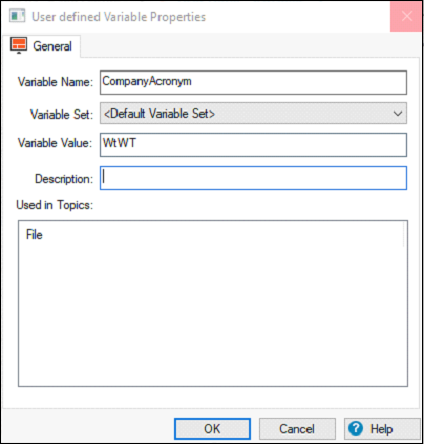- Adobe RoboHelp Tutorial
- Adobe RoboHelp Resources
- Adobe RoboHelp - Quick Guide
- Adobe RoboHelp - Resources
- Adobe RoboHelp - Discussion
Creating and Editing Variables
You can store static global information that can be used repeatedly in your project in the form of User-Defined Variables (UDVs). When you modify a variable or value, every occurrence of that variable or value is updated across the project.
The User Defined Variables pod lists all the user-defined variables in a project.
Creating a User-Defined Variable
To create a UDV, right-click a word in the topic, go to the Add to menu and select User Defined Variable. In the dialog box that appears, specify the Variable Name and click on OK.
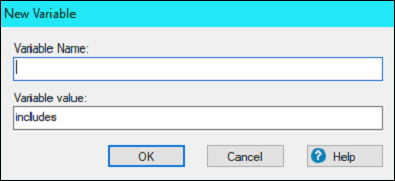
Creating a Variable Set
Variable sets enable you to modify values of various user-defined variables and use them in different outputs. The Default Variable Set is the master variable set. When you insert a variable, the variable is taken from the Default Variable Set.
To use a variable set other than the Default Variable Set, Click on the Add/Edit Variable Set icon in the UDV pod and click Add to specify a name for the new variable set and then click on OK.
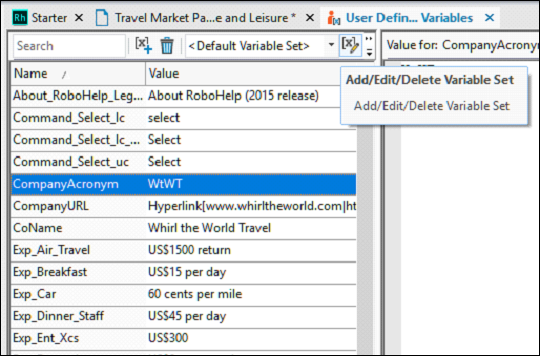
Editing User-Defined Variables
To edit a user-defined variable, right-click on the variable name and click on Edit…. In the user-defined Variable Properties dialog box, you can edit the different properties of the variable such as variable name, the set it belongs to, the value and an optional description.